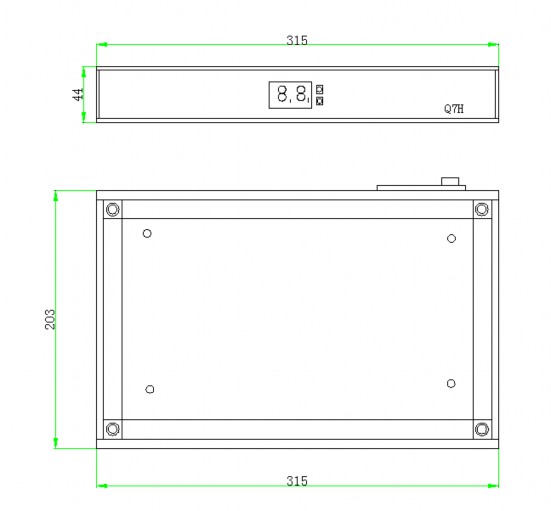Q7H HD sender is specially designed for the HD display. It has strong receiving capability of maximum 2560*1600 pixels and has 4 gigabit Ethernet outputs can help to support supper large screen.
It supports 12bit color input, dual USB2.0 high-speed communication interfaces are specially for configuration and cascading.


Support HDMI and DVI signal input;
Maximum load capacity:2621440pixels @2560*1600 pixel;
4 gigabit Ethernet outputs support screen arbitrary splicing;
Dual USB2.0 for high speed configuration and easy cascading;
Advanced design, good quality components, strict aging test, zero-malfunction of final products;
Support wide working voltage range with AC100-240V;
Support standard transmission equipment like gigabit fiber optical transceiver, gigabit switcher for further transmission distance;
Compatible with all receiver series, like 5A, i5A
Video source interfaces | |
Interface type | DVI*1; HDMI*1 |
Input resolution | 2560*1600 pixels in maximum |
Auto-adjust resolution | Supports |
Video source frame rate | 60Hz, support auto-adjustment |
Input color | 12bit/10bit/8bit |
Output | |
Net port number | 4 gigabit net ports |
Control area by port | each port: 1280*512(or the same area), four gigabit net port, the maximum load area is 2621440pixels@2560*1600, |
Transmission distance | CAT5≤140M;CAT6≤170M;NO limitation on optical fiber |
Cascading | Support arbitrary cascading between net ports. |
Transmission mode | Frame mode, CRC check in addition. |
Connected equipment | |
Receiver card | 5A series, i5A series, customization cards, etc. |
Peripherals | Multifunction card, optical fiber transceiver, gigabit switcher | |
Specification | ||
Size | 315*203*44mm | |
Input voltage | AC 100~240V | |
Rated power consumption | 8W | |
Weight | 1.5Kg | |
Interface | ||
Configuration interface | USB 2.0*2 | |
DVI information | Present info about frame rate, blanking value, clock, judge status between video card and video processor | |
Brightness control bottom | Adjustment in 16 levels, auto save in sending card | |
Real-time configuration | Gamma, control area, parameters setting | |
Adjustment in brightness and chromaticity | support | |
Smart detection system | Support, temperature, humidity, etc. | |
More functions | ||
Cascading | Support | |
Multiple screen control | Multiple screens with different sizes can be controlled at one time | |
Background playing | Support | |
Audio input | Support | |
BER detection | Net cable quality and malfunction detection | |
![]()
Hardware

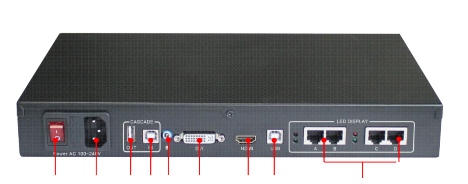
NO. | Interface | Functions | Noted |
1 | Power switch | Power on /off | |
2 | Power supply | AC power supply interface (AC100-240V) | |
3 | Cascade output | For output cascade signal to the next Q7H | |
4 | Cascade input | For input cascade signal from the last Q7H | |
5 | Audio input | Support | |
6 | DVI input | DVI signal input | |
7 | HDMI input | HDMI signal input | |
8 | USB 2.0 | For Q7H and PC communication | |
9 | Output port | RJ45,4 outputs, connect to receiver cards | |
10 | Digital tube | To show the Brightness and testing condition. | |
11 | Setting button | Brightness adjustment (16 levels); Full screen testing mode | Hold down two keys at once to change the mode between brightness and |
1、Interface description:
![]()
testing
Red: ON for power available
Green: ON/OFF quick flash indicates that the data signal transmission is normal.
3、Dimension
Unit:mm